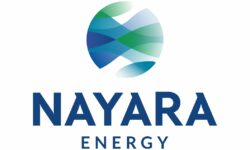PUNE:
In line with the many tech-enabled initiatives to empower its stakeholders with digital assets, Bajaj Allianz Life, Pune-based leading private life insurer, announced the launch of Digital Life Certificate.
This is a first-of-its-kind initiative in the industry that eases the annuity pension claim process for policyholders, as it enables pensioners to submit their Certificate of Existence (COE) or Life Certificate online, without having to visit a Bajaj Allianz Life branch. The launch of the Digital Life Certificate by the company aims to give policyholders a digital solution to reduce their physical stress of visiting a branch on an annual basis to submit
this certificate.
A COE or Life Certificate, is a mandatory form that must be submitted by policyholders who are eligible for pension through their annuity policy. The certificate, which is submitted annually, is considered as a declaration that the policy holder is alive and hence, eligible for the pension or annuity amount.
Speaking about the introduction of the Digital Life Certificate, Kayzad Hiramanek, Chief- Operations and Customer Experience, Bajaj Allianz Life, said, “Our rapid adoption of technology across all segments of our business is aimed at creating excellent experience for all our stakeholders. The Digital Life Certificate was introduced with the same intent and to provide our policyholders a hassle-free, paperless process to claim their annuity. We have introduced this process to ensure that the stress associated with such a simple mandatory requirement is reduced and the process is completed within seconds, and not take hours of our customers. We are empowering our customer to do so from the convenience of their homes at a time most suitable for them.”
Simple process to submit your Digital Life Certificate
1. Visit www.bajajallianzlife.com
2. Click on customer service and visit Life Assist, Bajaj Allianz Life’s customer portal
3. Log-in with your username and password
4. Click on My Services and Submit Digital Life Certificate
5. Upload recent photograph when prompted
6. An OTP will be sent to the customers registered mobile no. within a minute
7. Enter the OTP to verify
8. Once OTP is verified, a confirmation screen will be displayed on the website